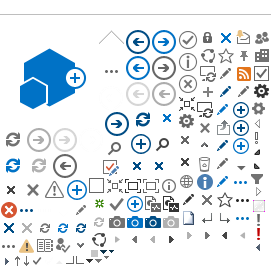Petroleum Carrier
Petroleum carriers are common, contract, or private carriers who transport
petroleum products by truck, rail, pipeline, barge, ship, or other
conveyance in quantities of 500 gallons or more. Any person transporting
fuel without first obtaining a license commits a first-degree misdemeanor.
A "carrier" is defined as every railroad company, pipeline company, water
transportation company, private or common carrier, and any other person
transporting motor or diesel fuel, casinghead gasoline, natural gasoline,
naphtha, or distillate for others, either in interstate or intrastate
commerce, to points within Florida, or from a point in Florida to a point
outside the state.