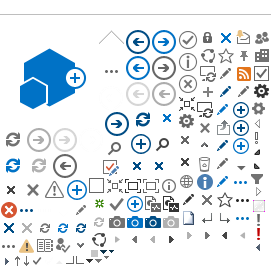Make Child Support Payments
Online
Pay by credit card or electronic check:
 fl.smartchildsupport.com
fl.smartchildsupport.com
- MasterCard®
- Visa®
- Discover®
- American Express®
- Diners Club International®
- JCB®
- Apple Pay, Google Pay, or PayPal when credit/debit card is linked to an e-wallet account
Fees: There are no fees when making a payment by electronic check. Fees may apply per payment when making a payment by credit card.
Processing times: Payments made by credit card are processed and sent to parents within 2 business days. Payments made by electronic check (from your bank account) are processed and sent to parents within 4 business days.
 myfloridacounty.com
myfloridacounty.com
Fees: Fees may apply when making payments.
Processing times: Payments made by credit card are processed and sent to parents within 3 business days. Payments made by electronic check (from your bank account) are processed and sent to parents within 5 business days.
Cash
The Department of Revenue does not accept cash in our offices. To pay child support with cash, you can use these money transfer services:
 amscot.com
amscot.com
 moneygram.com
moneygram.com
Processing times: Payments made through any of these money transfer services may take up to 7 business days to reach the parent.
Mail
Pay by mail:
Mail payments to the Florida State Disbursement Unit at:
Florida State Disbursement Unit
P.O. Box 8500
Tallahassee, Florida 32314-8500
To avoid processing delays, make sure you clearly print the following information on your payment:
- Your name
- The other parent's name
- The court case number or child support case number*
- The county name where the order was issued*
- If payment is for more than one case, attach a detailed breakdown of the payments intended for each case.
*If you do not know your court case number, child support case number or the county where the court order was issued, contact Florida State Disbursement Unit Customer Service at 1-877-769-0251.
More Information About Payments
You can check on payments by using the following options:
Need a Copy of Your Payment History?
Parents who have a case with us can easily get their payment history using their eServices account.
Follow these simple instructions to print or save a PDF of your payment history.